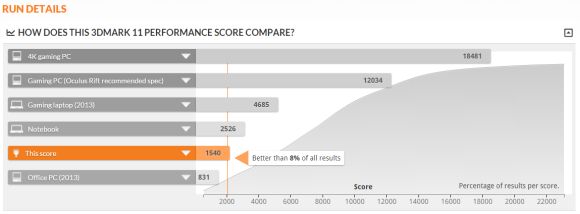When you step in the shoes that were once filled by Bill Gates, you better hope that you fulfill your role. Steve Ballmer unfortunately took upon the intimidating task and his reign lasted a good 13 years. A robust character, Ballmer excelled in his early days but by 2012 stock prices were idling too long and that ensued criticism of dropping everything that he had managed to achieve. Many have speculated that the failure of Surface RT tablet was the last straw for Microsoft’s overseeing board of directors, with a US$ 900 million write off being a mistake that couldn’t go unnoticed.
Two years after Ballmer’s retirement, Satya Nadella has filled some big shoes and it has been an upward journey so far. Akin to Ballmer, the Surface Pro 4 sits in a precarious position as it has never been easy living up to your past successes.

Microsoft said during their product launch that the Surface Pro 4 is measurable to the MacBook Air but we haven’t seen a refresh on that since March 2015. And that wasn’t a huge facelift to begin with, so 2016 could really shape up to be a big year for laptops and convertibles; Apple says they won’t bother making anything in-between the MacBook Air and iPad Pro but they may rework their formula – ala a Pencil instead of a stylus.
Competition outside of Apple has everyone trying to “emulate” the Surface(s) and what they can do. The first name that comes to mind is the Lenovo IdeaPad Miix 700, closely followed by HP’s Spectre x2. These two try to do what the Surface Pro 4 does but they don’t match up in terms of specs.
This time around, more power equates to being more expensive. People might stay away hearing that, though we hope you’ll give this a read first before making any preconceived notions just based on the price.

Look! At what? Everything looks the same, at least to the untrained eye. Once you compare the two side by side, you’ll notice that the Pro 4 is thinner, lighter and features a larger 12.3-inch screen. How does it maintain the same screen footprint without being bigger? They reduced the bezels.
You’re getting the same magnesium and if you haven’t felt it before, it’s definitely worthy enough to be considered “premium”. Many have felt that the weight has been more evenly distributed, making it feel a lot lighter, even after only shaving off 12 grams from its predecessor. Personally, it feels more like a dense piece of computing and that isn’t a bad thing by any means.

It finally loses the Microsoft capacitive button, a fickle thing that would have you accidentally pressing it when in tablet mode. And the kickstand, that glorious kickstand, it’s the exact same thing and will allow the Surface Pro 4 to stand in whatever degree you choose (150-degree angle to 22-degree).
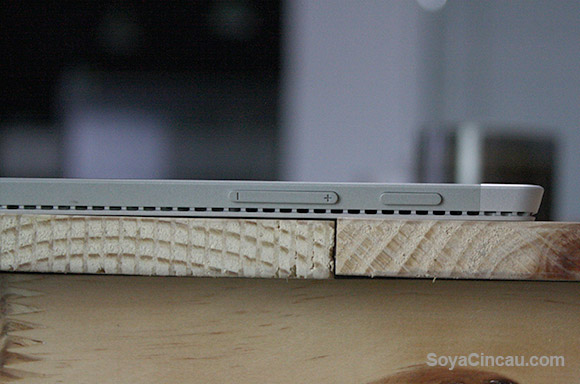
Making your way around the device, on the top edge you’ll notice a power button and volume rockers on the left; easy to find, yet not jutting out or being too recessed. Topside you’ll also find an exhaust grill that goes along the whole device, allowing any hot air to be dispersed. There are cameras too, the front for Windows Hello/video calls and the rear for any (horrible) reason that might have you needing to take photos with a tablet/2-in-1 convertible.
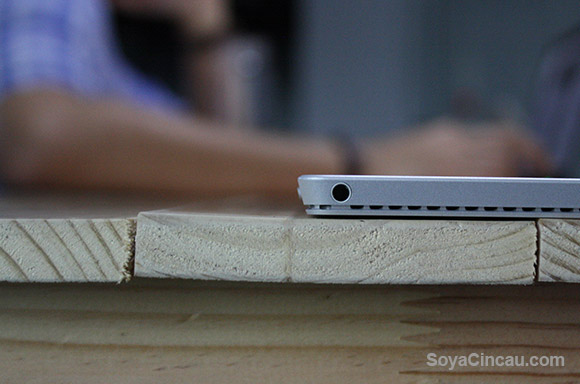

Meanwhile, on the left is where you’ll locate the 3.5mm audio jack, opposingly the other side gets you the mini DisplayPort, a single 3.0 USB port, the proprietary charging port and hiding under the hinge a microSD slot.

The second thing that we’ll have to talk about is the Surface Pen, since it’s included. Bigger than the pen it replaces, you’ll now be able to erase anything you put on the screen with its opposite end – a pen with an eraser? An obvious jibe at Apple. There’s also a right click button, something that you won’t notice unless you really look.
Included out of the box, the Surface Pen previously didn’t attach comfortably to the actual Surface but now they’ve strengthened the magnets on the left side of the “computer”, allowing it to latch on; strongly we might add, to the point that you can pull the Surface (keyboard too) across a table.

Speaking of that keyboard, we’re not sure if we should be talking about it since Microsoft doesn’t include it with the Surface but it would be really sad if you didn’t pick up a keyboard at the same time – yes, we know it’s super expensive but having it is really a necessity.
Regardless of how sour we are over having to add-on the (expensive) keyboard, it’s a much better Type Cover. Sizing in the same footprint, the keys have been made smaller to allow better spacing between each key, making typing a lot easier and more comfortable. Improvements also have been made on the (now) glass trackpad, making it a lot wider than before and easier to navigate.

We were lucky enough to test the Core i5, 8GB RAM and 256GB SSD storage configuration and we’d have to say that out of all the options it fits somewhat in the middle of Microsoft’s offerings at RM 5,799. That pricing is without the RM 529 Type Cover 4, so yeah, remember to add that to whichever configuration you choose.
Moving up to the Surface Pro 4, it gets an even better 12.3-inch touch screen, now listed at an odd resolution of 2736 x 1824 (267 ppi). Sticking to the screen ratio of an A4 which is the same 4:3 aspect ratio, you can find on other mainstream tablets. This PixelSense screen has Microsoft shouting from the rooftops, saying that for those who want the most colour accurate screen, this is the one with you – rated at a 100% sRGB but they fail to mention the Adobe RGB rating.

Those in the creative industry require an accurate representation of the colour gamut; MobileTechReview rates it at 99% for sRGB and 75% for Adobe RGB – note that higher is better. Lastly, when it comes to the screen, there’s some considerable screen bleeding when the device powers up but once you’re in the actual operating system, it never returns.
Powering this slate is a 2.4GHz dual-core i5 Skylake processor and it includes a Intel HD 520 integrated graphics card. If you’re looking for a power pack computer that will handle gaming and video/photo editing with ease, this won’t be a perfect pairing – don’t expect mind blowing speeds or a high FPS (frames per second).
Here’s our 3D Mark11 (performance) test:
*Click the image for a better view*
Full breakdown of benchmark available here
For what we used it for: web browsing, word processing, Photoshop, and entertainment, it held up well with no noticeable lag whatsoever. Though usage will depend on how hard you push your device. Props have to be given to the PCIe SSD that lives inside, making boot-up and program launches really quick.

Looking at battery life it almost held up through a whole day’s worth of work, lasting us a good 6 hours+. This was according to the typical usage outlined earlier on. Realistically, charging time on the Microsoft’s new Surface takes 2 hours and 30+ minutes from 0% up to 100%. Next year, we hope Microsoft ditches the proprietary Surface Connect port for USB Type-C and maybe adding more ports along the sides too.
It never got too hot to touch while doing more strenuous tasks like running benchmarks or playing a movie but the fan did kick in during the latter; it was never loud and could easily go unnoticed, unless you brought your ears to the rear of the Surface Pro 4.
Other specifications are listed below:
802.11ac Wi-Fi; 802.11a/b/g/n
Bluetooth 4.0
8-megapixel rear camera with autofocus and 1080p HD
5-megapixel front camera for with infrared sensor for low-light Windows Hello recognition
Stereo microphones
Stereo speakers with Dolby Audio
Dimensions and weight:
292.10 x 201.42 x 8.45mm
m3 model: 766grams
i5/i7 model: 786grams
Surface Pen

The newly included Surface Pen now has 1024 levels of pressure sensitivity in its reworked body. A big jump from the older 256 levels stylus. Along the shaft there will be a rubber strip and the lower end serves as a right-click button, so hold it down while tapping on the screen allows you to well…. right-click. On the other end, the “eraser” serves as a One Note launcher with one click, while a double tap gets you a print-screen.
Doodling, sketching and any graphics work never appealed to us but if you’d like to see what the Surface Pen and Surface Pro 4 are capable of, just do a quick search on YouTube and you’ll see what amazing things can be done using the duo.
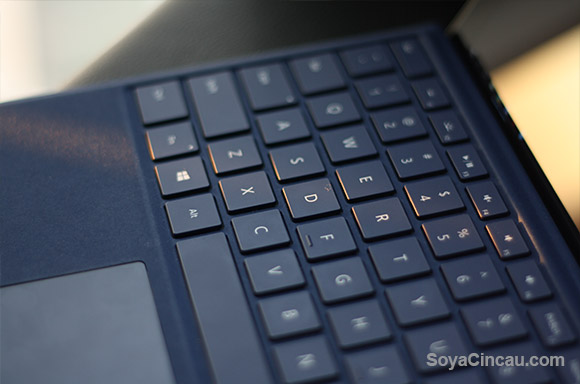
It has taken a lot of tweaking for the new Type Cover to finally get here. The earlier iterations weren’t bad and the big jump we’re seeing here is the trackpad changing from plastic to glass and the fact that it’s bigger now by 40%. The glass helps scrolling and cursor movement seems to glide off the smooth surface.
In terms of key spacing, keys are now nicely spaced apart, making typing a lot more familiar. When talking about key travel, it definitely has improved and easily drawing comparisons to laptop alternatives out there. However, don’t expect a mechanical-like experience – these are no Cherry switches.

Microsoft has also added some new buttons: Print Screen and a dedicated “right-click”. The latter we feel has almost no use, because logically, if you could click that button, why not just use the trackpad? Or in a more permanent situation, a mouse.

This “little” thing excels as a laptop, as a tablet it takes a little getting use to. If you’re in the market for a really portable tablet/laptop, this is definitely something that you need to look at. A large tablet? Well maybe 12.3-inches is too big for that unless it’ll be something you don’t move around much. A kitchen top screen for recipes or a media center for all your videos that you’ll want to push to a larger screen.
At first, once tasked to review the Surface Pro 4, there was some skepticism to see if it’ll actually replace a laptop. Lap-ability, was a reoccurring topic that made Microsoft the butt of jokes during the release of the Microsoft Surface Pro 3. The new iteration doesn’t solve much though; it moves but isn’t flimsy, leaving us to believe it’ll suffice during transits at airports and operability won’t cease to function while putting it on the in-flight tray table.

Movies and viewing media content on this was pleasant and never was there a time that it needed to be plugged into a larger screen or external speakers. Believe us when we say the speakers on this thing were a surprise – in a good way.
Windows Hello was great too, a facial recognition software that bypasses all the mundane passwords and PINs by scanning your face. Greeting you every time you activate the screen or turning it on, it never failed to recognise faces and you can take it a step further by making Hello require you to move your head left and right. Making it impossible to fool with a picture.

You don’t need a super powerful laptop. This handles non-triple A titles (games) and editing software decently. Anything that requires less processing power, it will work like a racehorse. College students, business users and everyday common-folk will love this. The consistent experience makes up for the lack of ports, proprietary Surface Connect cable, screen bleeding and price. A huge emphasis on the PRICE, as the M3 processor option goes for RM 3,999, without the keyboard.
Snappy and smooth through everything we put it through, the Surface Pro 4 took some getting used to, for someone who before never went against the grain of regular PCs and notebooks. 2-in-1s were never a thing, at least not for me. Until now.
What it doesn’t replace?

For power hungry users who need a “compact”-ish laptop that can edit and play games on the go, Microsoft’s Surface Pro 4 can be considered a play-thing. Handling demanding task will make it sluggish, so any video work that exceeds 1080p, it’ll take awhile and those working on digital media have no time for that.
So what we’re trying to say is, it replaces a laptop but not all laptops. Be realistic, for what it puts on paper it delivers quite well. What holds the device back is that crazy pricing. Nearly everyone in the office thought that Microsoft priced the Surface Pro 4 too highly and with that cash, building your own PC or getting a 13-inch MacBook Pro at lower configurations makes more sense – costing you RM 5,899. If you need the same specs (as the model we reviewed) you can spend a little more for the RM 6,799 configurations (sorry, we just had to make this comparison, since Microsoft themselves did it).
Yet, we fall in the 98% of Surface Pro 4 users that Microsoft says will recommend this to their loved ones. Just wished that the Ringgit stopped taking such a hit.
Complete Microsoft Surface Pro 4 and Accessory Pricing:
Intel Core M3 / 4GB RAM / 128GB Storage – RM 3,999
Intel Core i5 / 4GB RAM / 128GB Storage – RM 4,449
Intel Core i5 / 8GB RAM / 256GB Storage – RM 5,799
Intel Core i7 / 8GB RAM / 256GB Storage – RM 7,099
Intel Core i7 / 16GB RAM / 256GB Storage – RM 8,049
Intel Core i7 / 16GB RAM / 512GB Storage – RM 9,799Microsoft Surface Pro 4 Type Cover – RM 529
Microsoft Surface Pen Dark Blue – RM 240
Docking Station – RM 789
Pen (Silver, Black, Blue & Red) – RM 259
Pen Tip Kit – RM 44
Pen Tip Kit Pack, Commercial (50 kits) RM 214